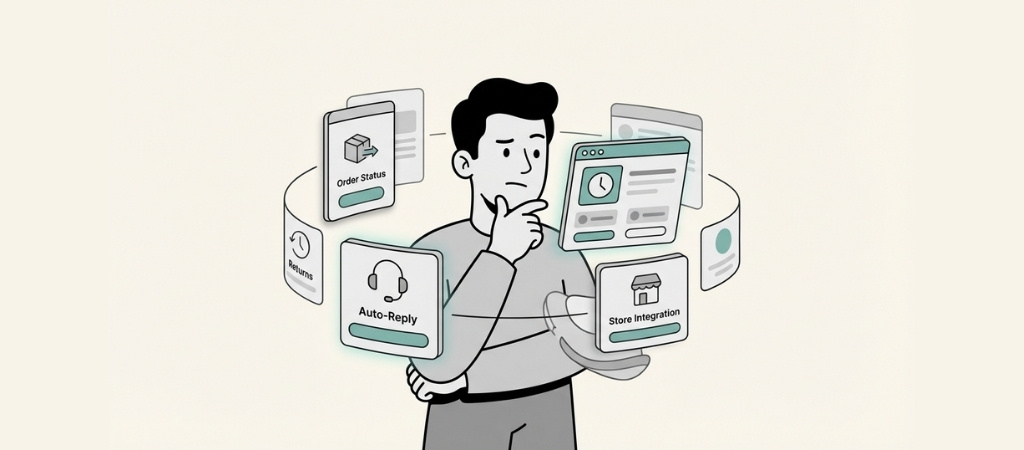In this guide I will help you find the best Crisp alternative to use for your business in 2025.
Short answer: The best Crisp alternatives are:
- If you just want live chat, use Intercom. (Starts at $39/seat per month)
- If you are a larger business, I would recommend Zendesk. (Starts at $55/agent per month)
- If you need AI phone support for Shopify, use Ringly.io. You only start paying for Ringly when your AI phone agent resolves at least 60% of your support calls.
Ringly averages a 73% resolution rate on over 2,100 active Shopify stores.
See the TL;DR table below for a quick comparison from all the tools that I tested.
Below the TL;DR table you will find an in-depth review for every single tool as well.
How I tested each tool: stopwatch from signup → onboarded. I installed the tool on a Shopify store, installed all the basic features, just the ones that I need to get started.
Note: these tools cover the basics. I’ll only go over standout features that are unique to each tool specifically.
TLDR of Crisp alternatives
1. Ringly.io: AI phone support for Shopify stores
Best for Shopify stores looking for the best way to offer 24/7 AI phone support at a fraction of the cost.
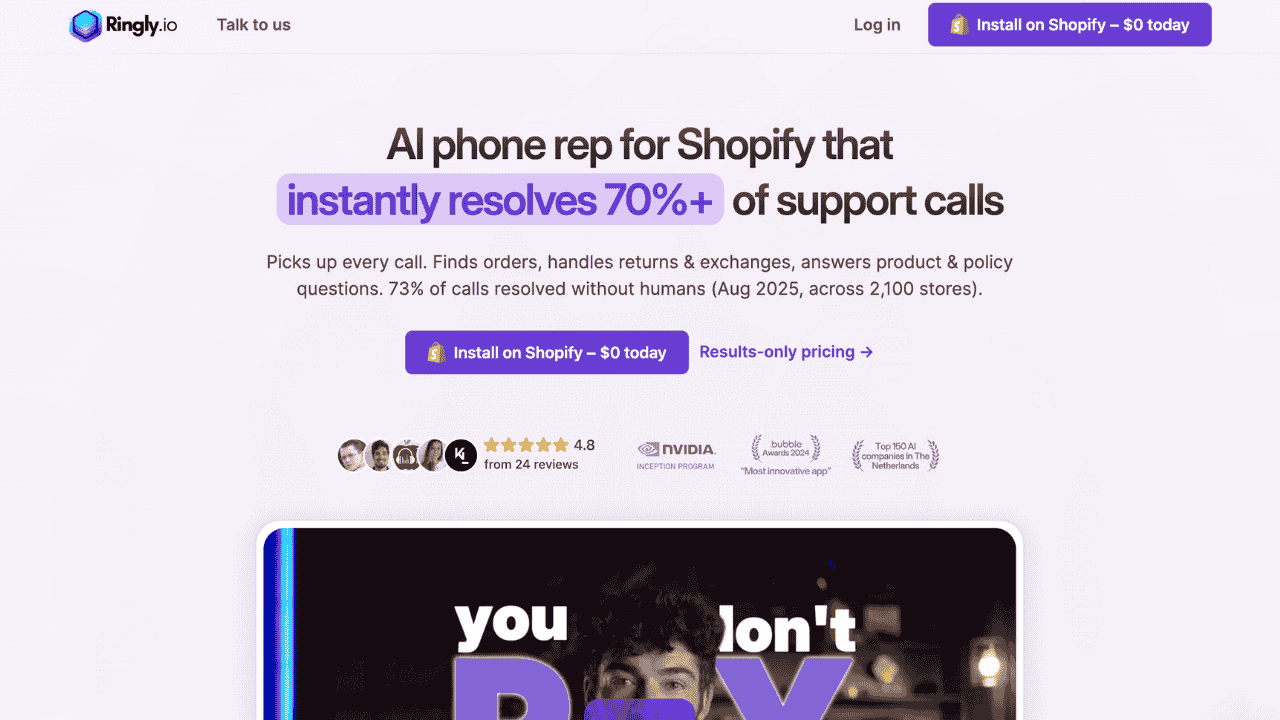
How it went when I tried setting up Ringly:
After I installed the Shopify app, the only thing I had to do was to upload my data to the knowledge base. (website was uploaded automatically) After I did that, I could already speak to my agent via a web call.
Setting it live was as simple as picking a phone number with my area code from the dashboard. I was able to connect the number with 1 click. (The number is also free and included)
There was not really anything else to the setup. They say their agents solve about 73% of the support calls without any extra effort. They back that up with data from over 2,100 active Shopify stores.
Signup -> onboarded took only 4 minutes and 12 seconds. Most of that time was spent waiting for the knowledge to be uploaded. Over the first 2 weeks I used it (14-day free trial), it resolved 76% of my calls on its own.
The rest of the calls were escalated to a support ticket by my agent.
(update: the more calls you get, the smarter it gets. As of today, my resolution rate is 79%.)
Standout Features (pros):
- Very easy setup (almost none)
- Pay on results pricing
Pricing is on a results basis; you don't pay until your agent has at least a 60% resolution rate
Shopify integration is native. It will allow your agent to solve order status and refund requests on the phone.
Reviews are overall very positive, mainly because of the results-based pricing. If you don't pay unless you get results, every customer gets results.
Cons:
- Phone support only
What’s unique about Ringly is that it is the first AI phone support tool built for Shopify.
Editor’s note: Want to hear some sample calls made for your Shopify store?
- Just paste your store URL
- Get sample calls in under 20 seconds (no email required)
- Listen to demo calls for my store
2. Intercom: proactive, product lead engagement
Best for SaaS and product lead companies.
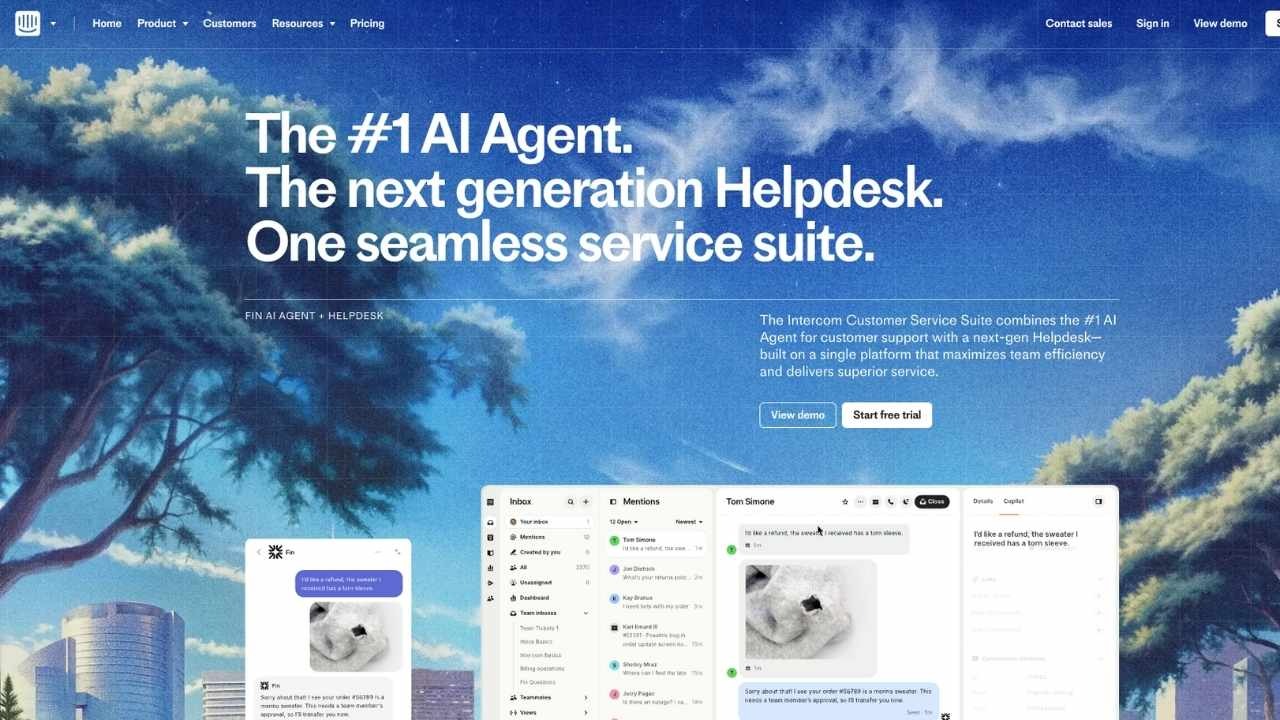
How it went when I tried setting up Intercom:
You have to start a trial to get access to the platform, but you don’t need to give them your card details. After I signed up, they asked if I had experience using similar tools.
I selected that I did not, and I was sent to a page showing the 5 onboarding steps to get started. I just needed email and chat support.
Setting up the chat was pretty simple. I used the Shopify plugin to add it to my website. Email, on the other hand, it a bit more difficult, because you need to set up email forwarding.
But the documentation was very clear and useful, so I did not really have any problems.
The next thing they asked me to set up was their AI agent called Fin. This is a product that they also sell separately, but using it together with Intercom makes it even better in my opinion.
Training the agent is as simple as choosing from templates and adding your knowledge.
Signup -> onboarded took me a bit longer, 16 minutes and 21 seconds, which is mainly because of the large amount of features they offer.
And although these features are complex and robust, they make setting them up very accessible.
Standout Features (pros):
- Fin AI, beat AI chat agent available right now
- Best looking UI
- All-in-one solution
Pricing starts at $39/seat per month, and Fin AI is charged per solved resolution. ($0,99)
Shopify integration will sync customer data and trigger messages based on store behavior.
Reviews are pretty good, a 3.1/5 on Trustpilot and a 4.5/5 on Capterra. Most people are happy about the fact that this one platform offers an all-in-one solution.
The negative reviews were mainly about the pricing or their support not being good enough.
Cons:
- Pricing, AI resolutions, and seats are way more expensive
- Steeper learning curve
What’s unique about Intercom is that it combines support, sales, and onboarding into one tool. Intercom is not really an e-commerce help desk, but more focused on SaaS and product lead companies.
3. Zendesk: battle-tested enterprise support tool
Best for larger businesses that are leaning toward enterprise.
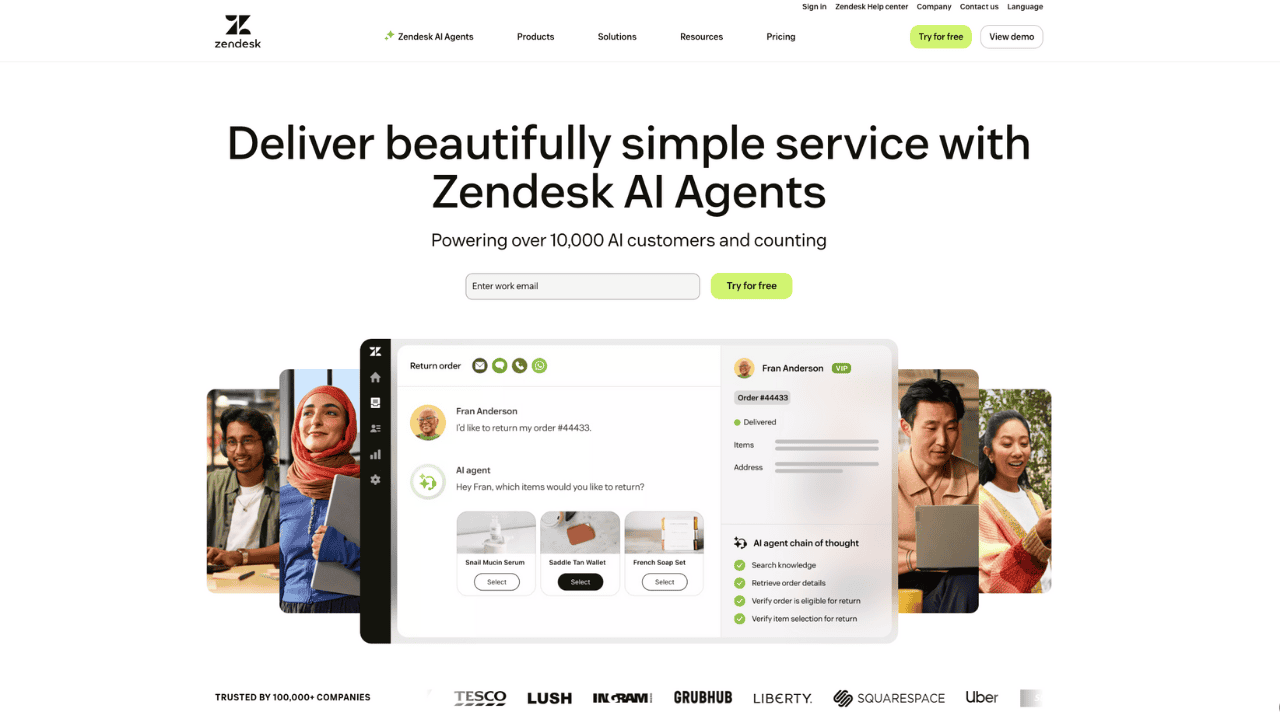
How it went when I tried setting up Zendesk:
After signup they will guide you through all the steps required to get started. They immediately ask for your website to start training the AI agent.
After that, you will be guided through a demo ticket resolution, which was very helpful. Especially since the dashboard is a bit more complicated.
When using Zendesk over a period of 2 weeks, I mostly felt that I was not using most of the features. So if you are a smaller to medium-sized ecommerce brand, I would not recommend this tool for you.
The product functions perfectly, though, and there were some things, like the macros feature, that I liked.
The AI agent is also decent, but I would say it not not as capable as some other agents that I have tested. It is mostly for filtering out the really simple tasks.
Signup -> onboarded took me exactly 17 minutes and 51 seconds. In that time, I set up the AI agent, invited my team, and set up all the routing rules for tickets.
Standout Features (pros):
- Scalable
- Older and proven platform
- A big ecosystem with other tools
Pricing starts from $55 per agent per month.
Shopify integration (is available through a native Shopify app that syncs order/customer data into tickets.
Reviews are not the best; on Trustpilot, they only score 1.9 out of 5, but on Capterra, they score 4.4 out of 5.
A common complaint is the lack of support available, billing issues, and people who feel they were misled.
On the flip side, some people say their support and platform are great, so reviews are mixed on several occasions.
Cons:
- Difficult to use
- Per agent pricing will get expensive fast
What’s unique about Zendesk is that you will probably never grow out of it.
4. Freshdesk: Affordable automation for growing teams
Best for growing teams that need a simple solution with automation capabilities.
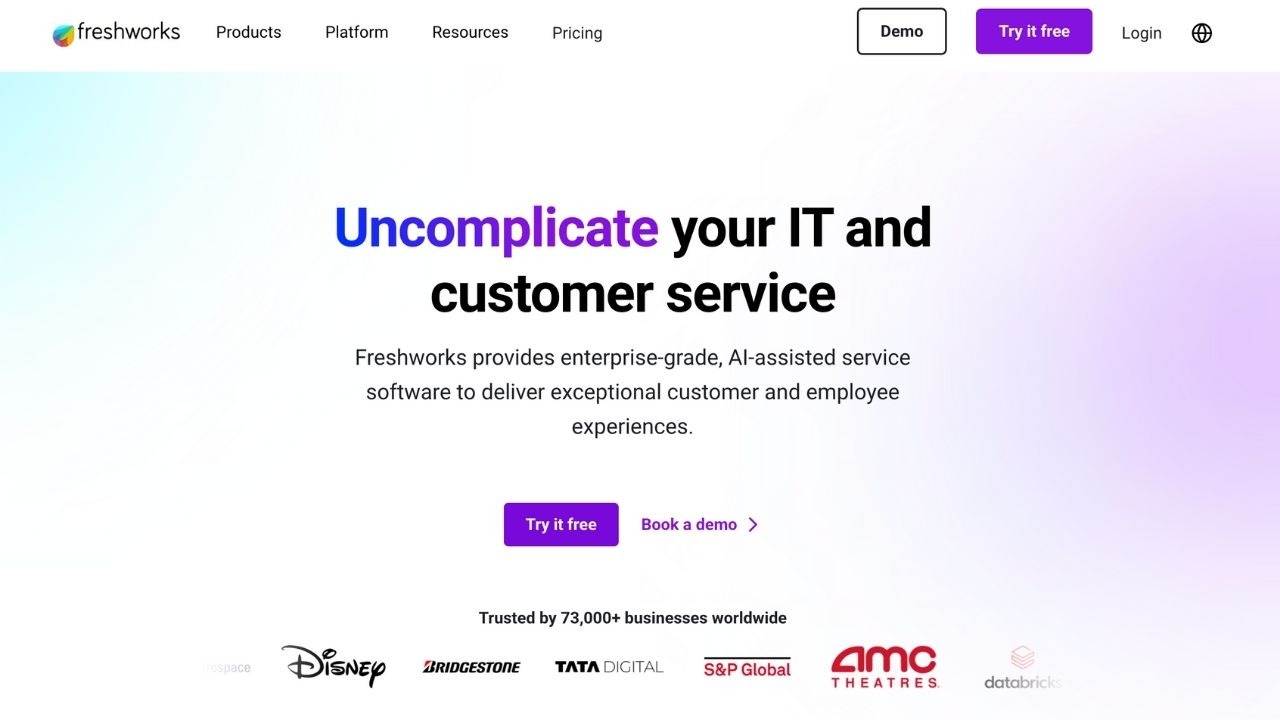
How it went when I tried setting up Freshdesk:
After signing up, they immediately ask you if you have used similar helpdesk tools before. I selected that I did not, and they sent me to a page with step-by-step instructions and videos to help me get started..
They break up the onboarding into 3 steps: connecting your email, getting to know the dashboard, and inviting your teammates. The only thing I had to do was follow along exactly with these steps.
Their dashboard looks very good and is easy to navigate. Unlike other tools, they also prefill data fields with dummy data, so it is significantly easier to understand what those features are.
One other thing that stood out that I liked was the confetti visuals every time I succeeded with a step in the onboarding.
Signup -> onboarded took me only 9 minutes and 41 seconds. Their onboarding is one of the best I have seen.
Standout Features (pros):
- Onboarding
- Very good knowledge base that adapts
- Most things are already set up when you give them your website
Pricing starts at $15/month per agent, and they offer a free trial.
Shopify integration is not native, but it does allow ticket creation directly from Shopify.
Reviews are mixed. On Trustpilot, they score a 2.6 /6, and on Capterra they score 4.5 /5
Most bad reviews were because of either the product not living up to expectations or claims of bad business practices.
The positive reviews often mentioned the high level of support, and there were also a lot of people that are very satisfied with the product.
In my opinion, most of the bad reviews come across as angry customers who were not really fair in their judgment.
Cons:
- Some newer features are a bit chaotic
- Not a lot of customization on the lower tiers
What’s unique about Freshdesk is that they offer enterprise-level automation features for normal non-enterprise pricing, and they are also easy to get started with.
5. LiveChat: basic live chat solution
Best for businesses that want a live chat that is focused on conversion.
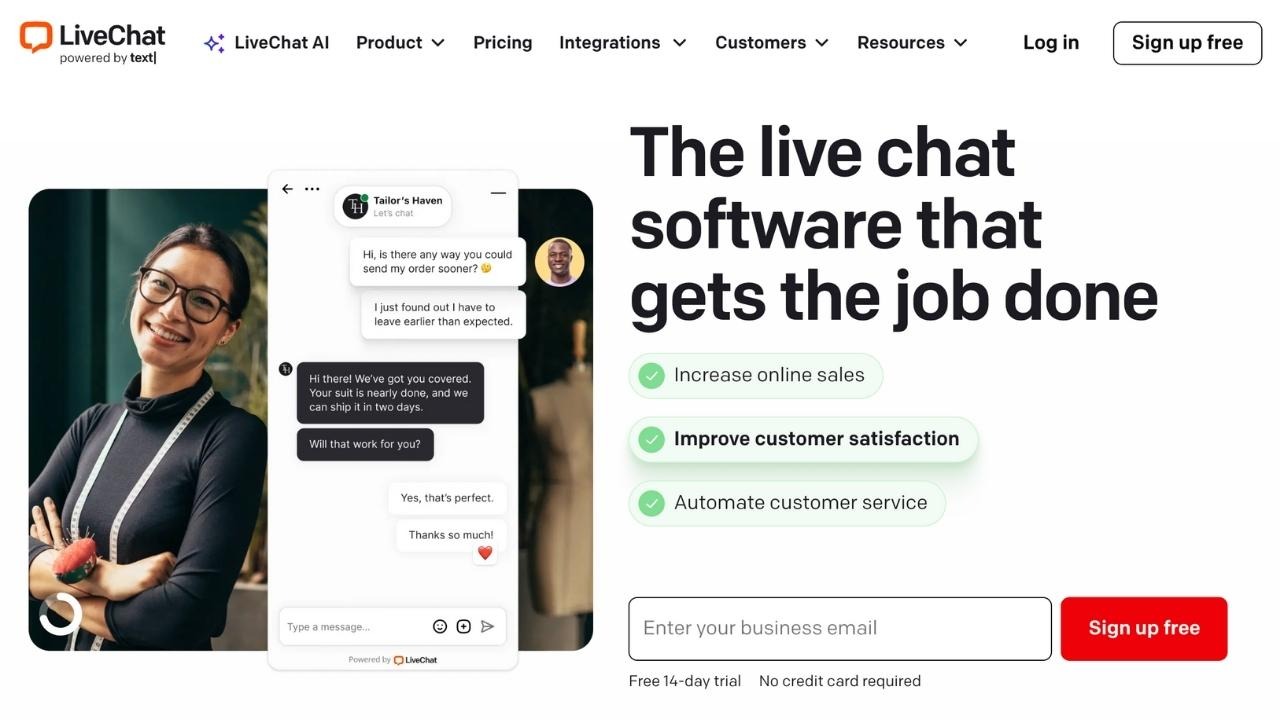
How it went when I tried setting up LiveChat:
Directly after signing up, they asked me to install the code for the live chat in the header, before I even got to the dashboard. I used the Shopify plugin to install that automatically.
After that, they walk you through an onboarding flow, with exercises like answering demo tickets and testing the knowledge of your chatbot. Everything that I set up was also guided by a tour.
The UI looks really good, and I did not have to set much up for the chat feature since that was already installed, so I could immediately start setting up my chatbot and automations.
The chatbot is quite good, especially for e-commerce support, and it is also easy to set up because most of it is pre-trained. There are some features, like custom answers, that are locked for the lower tiers.
After using it for 2 weeks, there were no real flaws, and especially having the options for WhatsApp, SMS, and Facebook messaging made me more available to my customers.
And thanks to their insights, I also have a good overview of the status of my CX.
Signup -> onboarded took me only 13 minutes and 59 seconds. This setup included setting up my agent, escalation rules, and adding the live chat to my website.
Standout Features (pros):
- Sales assistance for reps
- UX is good for visitors and reps
Pricing starts from $20 per agent per month. (14-day free trial)
Shopify integration is available with their Shopify app, which will share product links and cards from the Shopify catalog as well as order info.
Reviews are average; they score a 2.8 out of 5 on Trustpilot and a 4.6 out of 5 on Capterra.
Most negative reviews are about the pricing or billing issues, but the reviews about the product itself were generally positive.
Cons:
- Mostly focused on chat
- Add-ons will make it more expensive
What’s unique about LiveChat is that they are more focused on conversion and sales in chat support. So you could end up making money from support instead of it costing you money.
6. Gorgias: Support built for Shopify
Best for Shopify brands that want a tool built for their e-commerce platform.
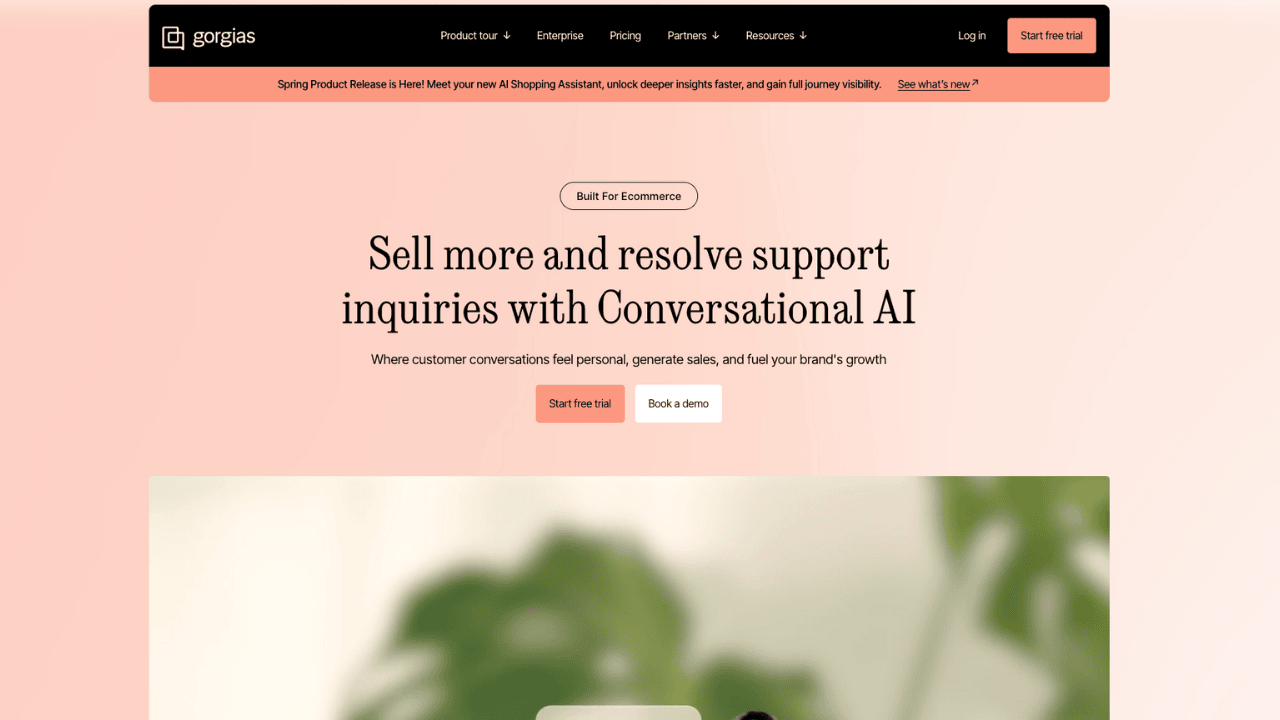
How it went when I tried setting up Gorgias:
After the signup, I was led straight to the onboarding. They first ask you to connect your email and Shopify store, which is easy to do, and they have good documentation.
After the setup, navigating the platform was a bit difficult. I think the large number of features can be overwhelming.
What stood out most to me was the convert feature, which is something I have not seen anywhere else. This feature will keep track of how much money you are making from your support. Every support tool should have this, in my opinion.
Setting up the AI agent was almost no setup at all, after I already connected my Shopify store.
Signup -> Onboarded took me exactly 9 minutes and 43 seconds. You can expect about the same for small to medium Shopify stores.
Standout Features (pros):
- Support profit tracking
- AI Analytics
Pricing starts at $10/month for 50 tickets, and pricing scales with how many tickets you need.
Shopify integration is native (Shopify app). And syncs customer information like orders and refunds from Shopify automatically.
Reviews are mixed; on Trustpilot they score 3/5, and on Capterra a 4.6/5. Most negative reviews were about the price being too high, or complaints about Gorgias doing cold outreach.
I could not find a lot of complaints about the quality of the product, but there were quite a few 1-star reviews from people complaining about the in-app support. (A little ironic for a support tool)
Cons:
- More expensive per ticket
- Dashboard feels a bit outdated
- Lacks good phone support
What’s unique about Gorgias is that it connects support to revenue. And, they are the most popular and proven for Shopify merchants.
7. Help Scout: User-friendly, basic support platform
Best for small to medium stores that need a reliable support tool.

How it went when I tried setting up Help Scout:
After I signed up, the only onboarding I got was some explanations of where to find certain features. They did also offer me to sign up for a tour, where they walk you through the product.
The layout of the platform differs from others. For instance, the navigation bar is at the top of the screen and horizontal.
The most important part of the tool, the messaging inbox, was a bit difficult to oversee, compared to other platforms I tested. So, navigating that part and responding to tickets is not the best, but still pretty solid.
Overall, I did manage to get the platform to function pretty easily, but I can imagine that if you have never used a similar tool before, you would need to schedule a demo to get started.
Signup -> onboarded took me 13 minutes and 14 seconds. Connecting Shopify was the hardest part, and did not fully set up my documentation yet, just the most basic FAQs. If you don't have that set up already, it will take some extra to get started.
Standout Features (pros):
- Included hosted documentation
- AI features are actually useful, unlike some other platforms
Pricing starts at $20/month per user.
Shopify integration will give access to customer data and allow AI/human reps to handle everything without leaving Help Scout.
Reviews get a score of 3 /5 on Trustpilot, and a 4.4 /5 on G2. Most negative reviews I could find were related to missing features.
Ease of use is the most common positive review theme.
Cons:
- Not really special, poor onboarding
- Missing some features that other tools offer
What’s unique about Help Scout is that it is easy to use while still being scalable. Unlike tools like Zendesk.
8. Liveagent: (plain-English one-sentence verdict)
Best for teams that need multichannel support on a budget.
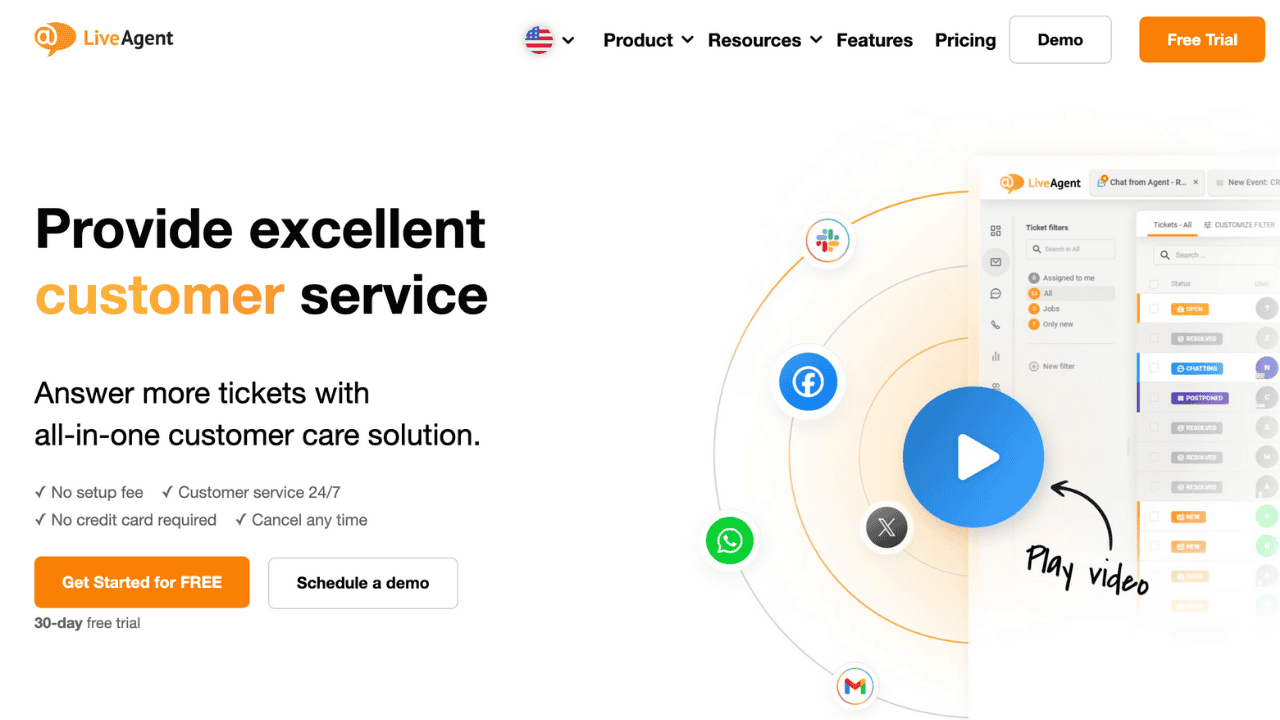
How it went when I tried setting up Live agent:
After signup I was redirected to a quite confusing onboarding page, where I could select my preferred channels.
I only later discovered that this was, in fact, not the onboarding page, but I had to go to my email inbox to set up my password first. So a confusing start, I would say.
Once I had access to the dashboard, I could start the onboarding, which consisted of 9 steps, and was well explained, but it was a lot of information at once.
I did manage to get through it, and connected all my social channels, installed the live chat on my Shopify store manually by putting the code in the header, and I also set up a phone support number.
Setting up their AI chatbot was pretty confusing and not intuitive at all. I think this is a newer feature that is not really optimized yet.
I did like the map they gave me, where I could see the location of my customers. But it was a bit clunky, and that was the overall feeling of the platform. At times, it was slow and felt dated.
After 2 weeks of using the platform, I experienced a capable helpdesk with lots of support channels, but there were definitely irritations while using the platform.
Signup -> onboarded took me quite a while, 23 minutes and 12 seconds. I did set up a lot of channels, though, including phone support.
I struggled the most with getting the AI agent to function properly, and still, after using that for 2 weeks and tweaking it, it did not get me the results I expected.
Standout Features (pros):
- Built-in VoIP call center
- Gamification tools
Pricing starts at $9/month per seat.
Shopify integration allows for order data and customer data to be shared with Live agent.
Reviews are, to my surprise, pretty good; they score a 4/5 on Trustpilot, they have no 1-star reviews there, and all the worst complaints I could find were that there was a notification bug. On Capterra, they score a whopping 4.7 out of 5.
Cons:
- UI feels dated
- Not a lot of options for integrations
What’s unique about Live Agent is that it offers omnichannel support and a lot of normally more expensive features at entry-level pricing.
What to look for in a Crisp Chat alternative (5 things)
- Make sure the tool you pick connects to your e-commerce platform.
- Does the tool offer multiple channels?
- Think about how much of your support AI should handle, and what tool offers that capability.
- Can the tool scale without having to hire more humans?
- Does the pricing model fit your business?
What does Crisp actually do?
Crisp Chat is an omnichannel support tool that can be used for many different support use cases. The most popular use case for this tool is e-commerce support, and they offer a lot of features around that.
But Crisp still lacks features like AI phone support.
Conclusion
Switching from Crisp is not just about finding a cheaper alternative. The goal should be to give your customers the best experience possible.
If you want AI phone support, Ringly.io is the best option.
If you want live chat, I would choose Intercom or Gorgias
If you are a large brand, I would go with Zendesk or Kustomer.
While deciding, keep your specific e-commerce use cases in mind and make sure the support platform you pick will:
- Make your customers happier
- Not cost you a fortune
FAQs
Does Ringly offer a guarantee? Yes. You don’t pay until we resolve at least 60% of your calls autonomously.
Does Ringly work with my current helpdesk? Yes. Ringly can escalate tickets to your existing helpdesk, and you have full control over what gets escalated. Ringly works with platforms like Gorgias, Richpanel, and others.
How does the AI handle order tracking? Our AI pulls data directly from Shopify to answer "where is my order" questions on every live phone call.
Can I forward my existing number? Absolutely. You can use call forwarding to send your business calls to your team.
How do I get started? We offer a free trial so you can start without any risk.