Want to boost your ecommerce sales? These 9 tools can help you improve customer experiences, recover lost sales, and streamline operations. Here’s a quick summary:
- AI Phone Support: Tools like Ringly.io provide 24/7 customer service at $0.15–$0.25/min, recover 35% of abandoned carts, and handle 18 languages.
- Smart Product Suggestions: AI-powered recommendations increase sales by showing tailored products based on customer behavior.
- Stock Management Systems: Real-time inventory tracking, automated reordering, and multi-channel sync reduce stockouts and improve efficiency.
- Price Adjustment Software: Dynamic pricing tools automate discounts, seasonal adjustments, and protect profit margins.
- Customer Service Automation: AI-driven systems handle inquiries, recover carts, and offer multilingual support - instantly and cost-effectively.
- Email Campaign Tools: Automate personalized emails for abandoned carts, promotions, and customer engagement.
- Social Media Store Tools: Enable shoppable posts, live shopping, and user-generated content to convert social media users into buyers.
- Virtual Try-On Features: AR tools let customers preview products (e.g., clothing, makeup) to reduce returns and boost confidence.
- Sales Tracking Tools: Monitor revenue, cart abandonment, and customer trends with real-time dashboards and predictive analytics.
Quick Comparison Table
| Tool | Key Feature | Benefit |
|---|---|---|
| AI Phone Support | 24/7 service, cart recovery (35%) | Cost-effective customer support |
| Smart Suggestions | Personalized product recommendations | Increased sales |
| Stock Management | Real-time tracking, multi-channel sync | Reduced stockouts |
| Price Adjustment | Dynamic pricing, margin protection | Optimized profits |
| Service Automation | Instant issue resolution, multilingual | Improved customer satisfaction |
| Email Campaigns | Automated and personalized emails | Higher engagement |
| Social Media Tools | Shoppable posts, live shopping | Social commerce sales |
| Virtual Try-On | AR previews for products | Fewer returns |
| Sales Tracking | Real-time analytics, predictive insights | Smarter business decisions |
These tools work best when integrated, creating a seamless shopping experience for customers while driving sales and efficiency. Start with essentials like AI phone support or inventory tracking, and expand based on your store’s needs.
8 Essential eCommerce Growth Strategies (Gain Traffic & ...
1. Ringly.io - AI Phone Support
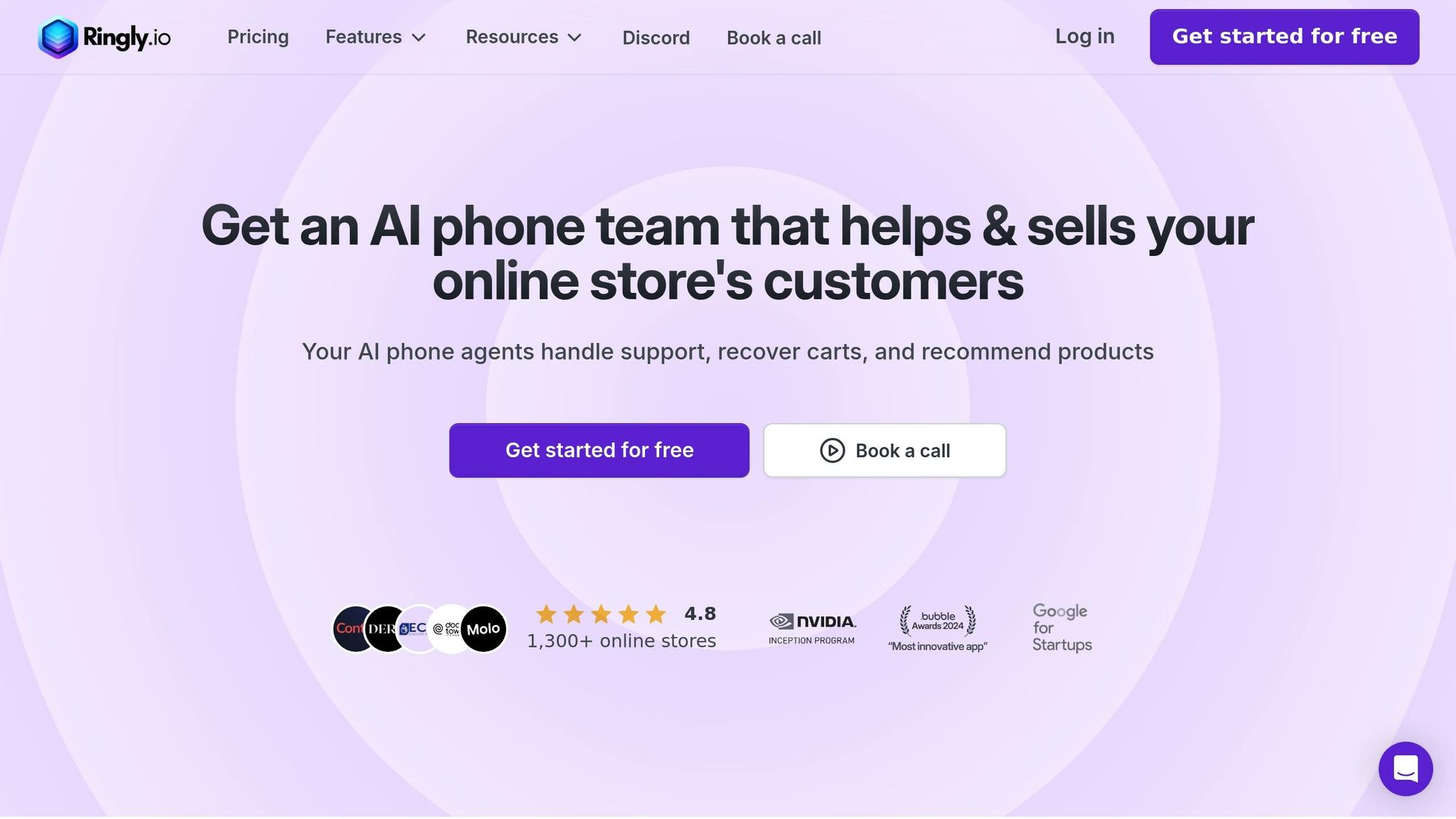
Take your customer service to the next level with Ringly.io's AI phone agents. This tool handles customer inquiries around the clock, offering immediate product recommendations, size guidance, and order updates - without the delays of human support teams.
Affordable Customer Support
Ringly.io's AI agents operate at just $0.15-$0.25 per minute, delivering consistent service while keeping costs low. The system automatically adjusts to high-demand periods, eliminating the need for hiring or extra training during busy seasons.
Personalized Product Assistance
The AI agent learns your entire product catalog and purchase trends to offer tailored recommendations. Whether customers have questions about sizes, features, or product comparisons, the AI provides accurate, detailed answers on the spot. Here's how it impacts key metrics:
| Feature | Impact |
|---|---|
| Cart Recovery | Recovers 35% of abandoned carts through personalized calls |
| Language Support | Handles 18 languages and accents |
| Response Time | Instant pickup compared to 1-30 minutes for human agents |
| Availability | Always on, 24/7 with no downtime |
What Store Owners Say
Anas Midoul, Founder of Kiplify AI, shares his thoughts:
"Amazing tool, every business should use it!"
Simple Setup and Integration
Getting started is easy. Just upload your website data and product catalog, and the AI quickly learns your business details. Ringly.io works with over 7,000 e-commerce tools, including major platforms and CRMs, making integration smooth and hassle-free.
For those worried about results, Ringly.io offers a 110% money-back guarantee if it doesn’t save you more than human agents. Test it out with a free plan that includes 10 call minutes, and see how it can transform your customer service.
2. Smart Product Suggestions
Smart product suggestions take personalized shopping to the next level, working hand-in-hand with AI phone support to create a smooth and automated shopping experience. These systems help customers find items they'll enjoy while increasing store sales.
How Do Smart Recommendations Work?
These AI-driven tools analyze customer behavior, past purchases, and browsing habits to offer tailored product suggestions.
Real-Time Personalization
When a shopper views a product, the recommendation engine instantly suggests related items. These suggestions are based on purchase history, browsing patterns, customer preferences, and even seasonal trends.
Smart Cross-Selling
Recommendation systems can identify products that go well together. For example, if someone is shopping for running shoes, the system might suggest moisture-wicking socks, athletic insoles, or running shorts to complete the purchase.
Inventory-Aware Suggestions
Advanced tools also consider stock levels. This way, customers only see items that are available, reducing frustration and the likelihood of abandoned carts.
Where to Place Recommendations
Strategic placement of recommendations can enhance the shopping experience. Here are some effective spots:
- Below the product description on detail pages
- On the shopping cart page
- In order confirmation emails
- Within customer account dashboards
- On category browsing pages
Dynamic Price Bundling
Smart systems can suggest bundles of related products at a slight discount. For instance, if a customer is looking at a camera, the system might recommend a memory card and camera bag at a bundled price. This encourages larger purchases while keeping profit margins intact.
Mobile-Friendly Design
With so many shoppers using mobile devices, make sure your recommendations look great on smaller screens. Use compact, easy-to-navigate layouts that showcase key details without overwhelming the user.
3. Stock Management Systems
Keeping track of inventory is crucial to avoid stockouts, maintain smooth operations, and improve cash flow. Just like AI tools enhance customer interactions, efficient stock management ensures orders are fulfilled without a hitch.
Real-Time Inventory Tracking
Stock management systems provide up-to-the-minute updates on:
- Current stock levels by SKU
- Items nearing reorder points
- Warehouse and distribution locations
- Product variations, such as sizes, colors, and styles
Automated Reordering
With real-time tracking, these systems can automate the reordering process. When stock hits a preset threshold, purchase orders are automatically created. This minimizes manual work and keeps inventory at optimal levels.
Multi-Channel Sync
Modern tools integrate inventory data across multiple platforms, including:
- Your ecommerce website
- Physical retail stores
- Online marketplaces
- Mobile shopping apps
This integration prevents overselling and ensures stock counts remain accurate. It also provides a clearer picture of inventory performance across all channels.
Inventory Analytics
Advanced stock management systems deliver valuable insights, such as:
- Stock turnover rates: Understand how quickly products sell.
- Dead stock detection: Identify items that aren't moving.
- Seasonal trends: Anticipate demand based on past patterns.
- Storage costs: Calculate how much it costs to store each item.
Stock Location Management
Organized warehouses lead to faster and more accurate order fulfillment. These systems help you:
- Map warehouse layouts
- Optimize where products are placed
- Track item locations
- Plan efficient picking routes
They also assist in monitoring product life cycles, which ties into batch and expiry tracking.
Batch and Expiry Tracking
For products with expiration dates or batch numbers, stock management systems offer:
- Expiration date monitoring
- Batch number tracking
- FIFO (First In, First Out) management
- Alerts for aging inventory
Mobile Integration
Warehouse staff can use mobile devices to handle tasks like scanning products, updating stock counts, processing returns, and generating reports - all without being tied to a desk.
Safety Stock Management
These systems calculate the right amount of safety stock by analyzing:
- Historical sales trends
- Lead times
- Seasonal demand changes
- Supply chain reliability
This ensures you have enough buffer stock to meet demand without overstocking and tying up capital.
4. Price Adjustment Software
Dynamic pricing has become a crucial tool for increasing profits in the fast-moving world of ecommerce. Price adjustment software takes the guesswork out of the process by automating pricing decisions based on market trends and your business objectives.
Smart Pricing Rules
With this software, you can set advanced pricing rules tailored to:
- Profit margin targets
- Stock levels
- Specific times or seasons
- Different customer groups
- Bundle offers
- Various stages of a product's lifecycle
These rules can be further fine-tuned with time-based and margin-protection strategies.
Time-Based Pricing
Schedule automatic price changes for key moments like flash sales, holiday promotions, product launches, or other special events.
Margin Protection
The software ensures your profits stay intact by:
- Setting minimum price limits
- Factoring in shipping and overhead costs
- Monitoring margins in real time
- Sending alerts if margins drop too low
- Recommending price adjustments to maintain profitability
Once your margins are safeguarded, you can focus on pricing strategies for bundles and kits to increase revenue.
Bundle and Kit Pricing
Maximize earnings by setting optimized prices for:
- Bundled products
- Bulk discounts
- Multi-buy deals
- Cross-sell offers
- Subscription plans
Seasonal Adjustments
Easily adjust prices for different seasons - launch new items at higher prices, maintain premium pricing during peak times, and gradually lower prices for clearance.
Analytics and Reporting
Get actionable insights with tools that analyze:
- How sensitive customers are to price changes
- Revenue projections
- Past pricing trends
- Conversion rates
- Profit performance
Customer Segmentation
Customize pricing based on factors like purchase history, loyalty, location, and shopping patterns.
Automated Price Testing
Use A/B testing to compare price points, track conversion rates, and find the best pricing strategy to maximize revenue.
sbb-itb-5521aa5
5. Customer Service Automation
Ecommerce businesses today need dependable customer support. With advancements in AI phone support, automated customer service takes efficiency to a new level, improving interactions and driving sales.
24/7 Instant Support
AI-powered phone agents are available around the clock, providing immediate responses and reducing cart abandonment. Customers can get help anytime, without being limited by business hours.
Efficient Issue Resolution
Automated systems handle common customer inquiries with ease, including:
- Order tracking
- Product details
- Shipping information
- Size and fit guidance
- Return policies
- Payment-related questions
Abandoned Cart Recovery
AI phone agents actively follow up with customers who leave items in their carts. They address concerns and offer solutions, helping to recover lost sales. For instance, businesses using Ringly.io recover about 30% of abandoned carts through AI-driven calls.
Tailored Customer Support
AI tools analyze customer data to offer personalized assistance by considering factors like:
- Purchase history
- Shopping habits
- Browsing behavior
- Cart contents
- Loyalty program status
Actionable Analytics
Automated systems provide detailed data on customer interactions, helping businesses spot trends and identify areas for improvement.
Multilingual Communication
AI phone agents support multiple languages and accents, ensuring that customers worldwide can communicate clearly, no matter their location or language preference.
Cost-Effective Growth
Automated customer service is a budget-friendly option for scaling businesses:
| Aspect | Human Support | Automated Support |
|---|---|---|
| Availability | 8 hours/day | 24 hours/day |
| Response Time | 1-30 minutes | Instant |
| Cost per Minute | $1.00 | $0.15-0.25 |
| Scaling | Requires hiring | Automatic |
Seamless Integration
Automation tools easily connect with:
- Ecommerce platforms
- CRM software
- Marketing tools
- Support ticketing systems
- SMS messaging services
"This is so great, I suddenly got flashbacks of all the times I had to wait for minutessssss and minutessssss to have my issue addressed." - Mehtab Faiz, PM at PressConnect.ai
These integrations ensure that automated customer support works smoothly with the rest of your ecommerce operations.
6. Email Campaign Tools
Email marketing plays a key role in ecommerce success. Today’s email tools are designed to work seamlessly with your store, helping you connect with customers and increase sales through tailored messaging.
Real-Time Integration
Email tools connect directly with your ecommerce platform, keeping product catalogs, customer details, purchase history, browsing data, and inventory up to date. This ensures every interaction with your customers is relevant and impactful.
Automated Campaigns
Email tools support two main types of campaigns to keep customers engaged:
- Purchase Follow-ups: Includes order confirmations, shipping updates, delivery notifications, and review requests.
- Customer Engagement: Covers welcome emails, birthday offers, anniversary rewards, VIP updates, abandoned cart reminders, back-in-stock alerts, price drop notifications, and replenishment reminders.
Synchronization Across Platforms
These tools work in harmony with other essential business systems:
| Platform Type | How It Helps |
|---|---|
| Online Stores | Keeps product updates in sync |
| CRM Systems | Centralizes customer information |
| Marketing Tools | Coordinates multi-channel efforts |
| Support Systems | Provides a unified communication view |
This integration simplifies campaign management while complementing customer service tools.
Tracking Performance
Key metrics include open rates, click-through rates, conversions, revenue generated, list growth, and engagement scores. These insights help refine your strategy and improve results over time.
Personalization Options
Advanced email tools allow for highly personalized messaging by leveraging:
- Customer Segmentation: Tailor emails based on purchase history, browsing behavior, location, device usage, or time zone.
- Dynamic Content: Add product recommendations, custom offers, personalized subject lines, or messages triggered by specific actions.
Mobile-Friendly Design
Modern email tools ensure that your campaigns look great on any device. They use responsive designs, fast-loading images, and clear calls-to-action to engage mobile users effectively.
Extensive App Integration
Many email tools connect with thousands of apps, automating workflows and maintaining consistent communication. This integration helps create a seamless customer experience that drives sales and strengthens your brand.
7. Social Media Store Tools
Social media platforms are no longer just for connecting with friends - they’ve become major shopping hubs. With social commerce tools, users can shop directly within the platform, turning casual scrolling into actual sales.
Shoppable Posts and Stories
These tools let businesses tag products in posts and stories. When users tap on these tags, they instantly see:
- Product details and pricing
- Available sizes and colors
- Current inventory levels
- Checkout options
Live Shopping Features
Live shopping takes online shopping to the next level by combining entertainment with instant purchasing. Features include:
- Real-time product demonstrations
- Live Q&A sessions
- Interactive product cards
- One-click "Add to Cart" options
- Live inventory updates
Social Shop Integration
Social commerce tools make it easy to sync your product catalog across platforms. Here’s what that means for your business:
| Feature | Benefit |
|---|---|
| Automated Inventory Updates | Prevents overselling |
| Dynamic Pricing | Keeps prices and discounts updated |
| Order Management | Centralizes fulfillment tasks |
| Analytics Dashboard | Tracks performance across platforms |
This ensures your social storefronts are always up-to-date, just like your main website.
Mobile-First Shopping Experience
Since most social media users browse on their phones, these tools focus on mobile-friendly features like:
- Optimized product galleries
- Streamlined checkout processes
- Digital wallet compatibility
- High-quality mobile images
- Easy, touch-based navigation
User-Generated Content Tools
Social commerce tools also help businesses showcase content created by their customers. For example:
- Highlight customer reviews and photos in shoppable feeds
- Add social proof widgets to build trust
Analytics and Reporting
Get valuable insights into your social commerce performance with data on:
- Conversion rates by platform
- Shopping trends and behaviors
- Best-selling products
- Peak shopping times
- Customer engagement metrics
Automated Customer Service
Many social platforms now offer built-in support tools, such as automated order updates and shipping notifications delivered directly to users within the app.
8. Virtual Try-On Features
Virtual try-on tools are changing how people shop online. Using augmented reality (AR), these features let customers see how products will look or fit before purchasing. This helps reduce hesitation, lowers return rates, and builds confidence in buying decisions.
How Virtual Try-On Works
Virtual try-on technology relies on AR to:
- Map facial features and body measurements
- Overlay products realistically
- Show items from different angles
- Adjust for lighting differences
- Display colors and textures accurately
Benefits for Retailers
Retailers gain multiple advantages from virtual try-on features:
- Fewer returns due to better-informed purchases
- Higher conversion rates as shoppers feel more confident
- Increased time spent on product pages
- Opportunities for upselling as customers explore more options
Now, let’s look at how different industries use this feature.
Popular Applications
Virtual try-on is widely used in several retail categories:
- Cosmetics and Beauty: Try foundation and lipstick shades, test complete makeup looks, or get skincare suggestions.
- Fashion and Accessories: Visualize clothing sizes and styles, or test the fit of eyewear and watches.
- Home Décor: See how furniture or décor fits in your space, preview wall colors, and optimize room layouts.
Technical Requirements
For a smooth virtual try-on experience, your platform should include:
- High-quality product images
- Real-time rendering
- Compatibility with mobile devices
- Accurate size and scale calculations
- Stable internet connectivity
- Support for both portrait and landscape modes
- Touch-friendly navigation
- Efficient battery and storage management
- Reliable camera quality detection
User Experience Tips
Make the experience simple and enjoyable by offering:
- Clear setup instructions
- Easy camera access permissions
- Fast loading times
- Quick product switching
- Integration with the shopping cart
Tracking how these features perform is essential to measure success.
Performance Tracking
Use these metrics to evaluate your virtual try-on feature:
- Engagement rates
- Conversion improvements
- Changes in return rates
- Customer satisfaction scores
- Technical performance insights
9. Sales Tracking Tools
Sales tracking tools are an essential part of your ecommerce strategy. They help measure performance, uncover customer trends, and guide smarter decisions. Let’s dive into the key metrics and features that make these tools so effective.
Key Performance Indicators
Keep an eye on these critical metrics:
- Revenue Analytics: Monitor sales trends daily, weekly, and monthly.
- Customer Lifetime Value (CLV): Assess the long-term value of your customers.
- Average Order Value (AOV): Track the average spend per transaction.
- Cart Abandonment Rate: Spot issues causing customers to abandon their carts.
- Conversion Rate: Measure how well you’re turning visitors into buyers.
Real-Time Monitoring Features
Dashboard Customization
Tailor your dashboard to highlight the metrics that matter most:
- Sales targets for the day
- Best-performing products
- Sales distribution by region
- Peak shopping times
Inventory Insights
Understand inventory trends to identify fast-moving items and prepare for seasonal demand shifts.
Data Visualization
Simplify complex data with visual tools that make insights easier to grasp:
- Heat Maps: See where customers are engaging the most.
- Trend Charts: Track performance over time.
- Funnel Analysis: Pinpoint where customers drop off in the buying process.
- Geographic Maps: Analyze sales by region.
Advanced Analytics Features
Here’s what modern sales tracking tools bring to the table:
1. Predictive Analytics
- Estimate future sales trends.
- Plan inventory levels ahead of time.
- Prepare for seasonal surges.
2. Customer Segmentation
- Group customers based on behavior.
- Examine buying patterns.
- Monitor the success of loyalty programs.
3. Multi-Channel Tracking
- Keep tabs on all your sales channels.
- Compare how each channel performs.
- Identify which platforms drive the most sales.
Essential Features
Integration
Sales tracking tools work best when they connect seamlessly with:
- Payment processors
- Inventory systems
- Customer service platforms
- Marketing automation tools
- Accounting software
Mobile & Security
- Mobile: Access real-time updates, generate reports on the go, and use responsive dashboards.
- Security: Ensure data safety with role-based access, encryption, regular backups, and audit trails.
Conclusion
Today's e-commerce world requires tools that work together to deliver great shopping experiences. When used effectively, these nine tools create a system that boosts sales and keeps customers happy.
One standout example is Ringly.io's AI phone support, which recovers 35% of abandoned carts through personalized AI calls while offering 24/7 support at a fraction of traditional costs.
The real strength of these tools lies in how they connect. For instance, when Ringly.io integrates with sales tracking and inventory management software, it not only provides real-time product availability but also gathers insights into customer preferences.
These integrations lead to success stories that highlight the impact of well-connected e-commerce solutions.
To get the most out of these tools, consider this step-by-step approach:
- Start with essentials like AI phone support and inventory tracking.
- Add more tools gradually, based on your store's needs.
- Regularly review performance metrics to fine-tune each tool.
- Use analytics across tools to find areas for improvement.
By following this approach, you can build a cohesive system that enhances efficiency and customer satisfaction. Tools like AI-powered customer support play a key role by delivering reliable service while keeping costs in check.
If you're ready to take your e-commerce operations to the next level, explore these solutions - starting with Ringly.io's free trial - to see how they can transform your store.




.avif)
.avif)
.avif)
.avif)
.avif)
.avif)

